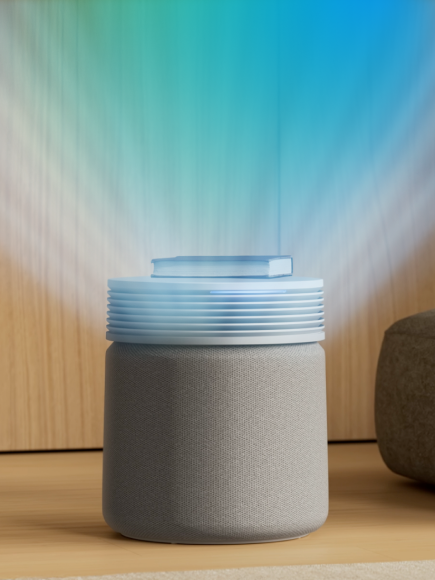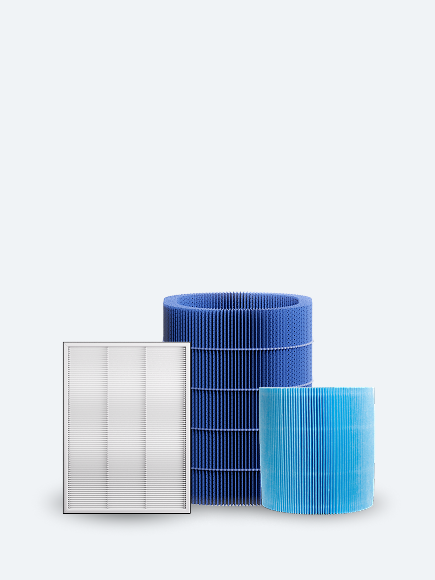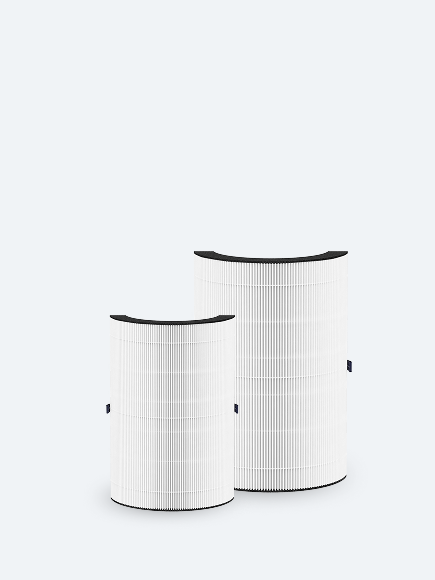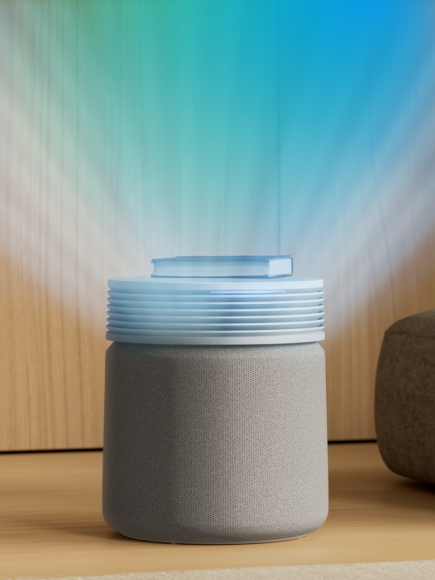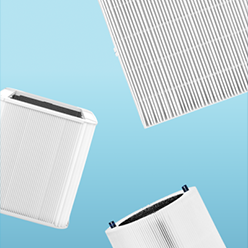Skip to content
Your cart
Start shopping to qualify for free shipping!
This website uses cookies to improve your experience. By continuing to use our website you are consenting to our cookie policy.
Back to 3 in 1
How do I adjust the brightness of the display on my 3-in-1?
- Press the Brightness icon on the device interface, when the toggle buttons begin flashing press them up/down to adjust the display brightness.
- The display brightness can also be adjusted in the app using the LED brightness slider control.
- Choosing a selection results in a full page refresh.