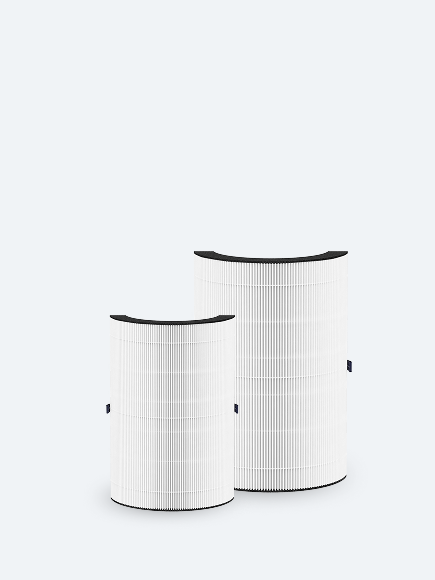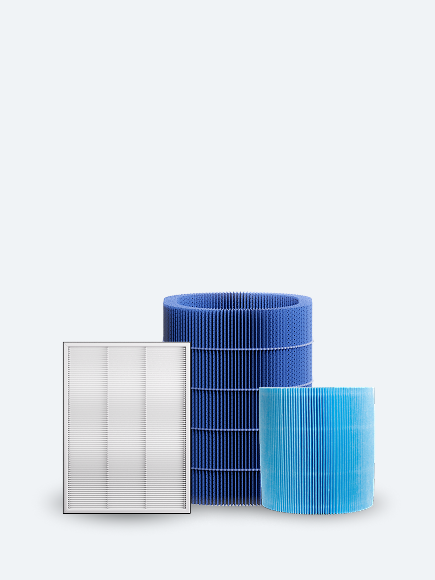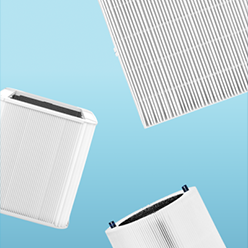If your Blue Signature air purifier isn’t powering on, follow these expert troubleshooting steps to identify and resolve the issue:
Step 1: Confirm the unit is receiving power
- Unplug the device, then inspect the power cable for any visible damage. If damaged, discontinue use and contact Blueair Customer Support.
- Plug the power cable firmly into a working electrical outlet.
- Press the On/Standby button or select a fan speed from the control panel (depending on your model).
- Check for:
- LED indicators lighting up.
- Airflow coming from the outlet (place your hand over it to feel for moving air).
Step 2: Test the power source
- Try plugging the air purifier into a different outlet.
- Test the original outlet with another device (e.g., a lamp) to ensure it’s working properly.
Step 3: Check for firmware and power compatibility
- If your air purifier is Wi-Fi enabled, connect it to the Blueair App to ensure it has the latest firmware update.
- If using a power converter, confirm that the unit’s voltage requirements (see the rating label) match your country’s electrical standards.
Step 4: Perform a factory reset
- Press and hold the power button until all LEDs blink four times—this may take 15–30 seconds depending on the model.
- Wait—do not press any buttons. After about 5 seconds, all LEDs will blink twice to confirm the reset, including the red filter indicator.
- The unit will enter Standby Mode once the reset is complete.
- Re-connect the air purifier to the Blueair App, if applicable.
If your air purifier still does not turn on after these steps—or if you notice any signs of damage—please contact Blueair Customer Support. Our team is ready to assist you and ensure your device is working as it should.