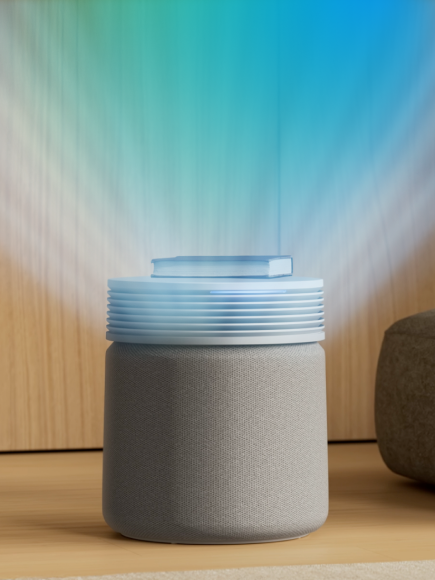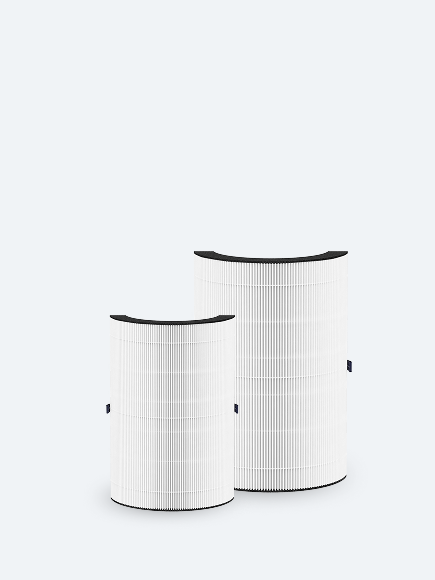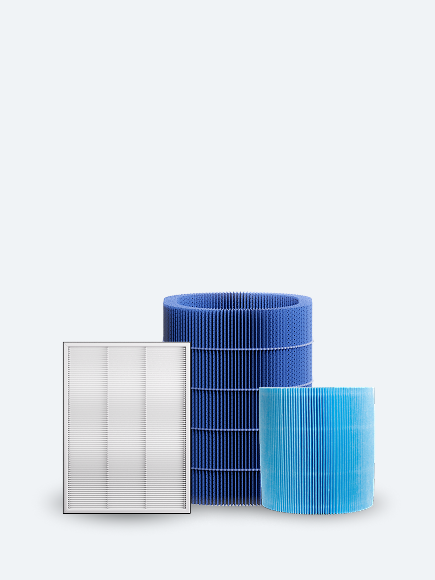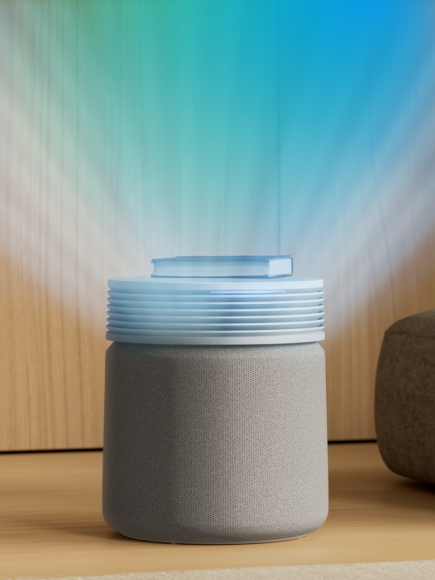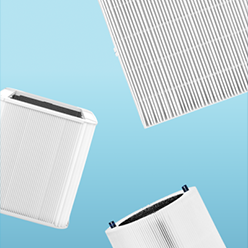Skip to content
This website uses cookies to improve your experience. By continuing to use our website you are consenting to our cookie policy.
Back to 3 in 1
My 3-in-1 has lost connection. How can I fix it?
Potential Causes:
- Temporary Wi-Fi disturbances.
- New Wi-Fi settings or router.
If your 3 in 1 does not re-connect by itself after a few minutes:
- Open the Blueair app.
- Select your 3 in 1 and go to Product Settings.
- Delete the 3 in 1 .
- Go back to the home screen and select “Connect Product”. Follow the connection instructions on the product.
- Choosing a selection results in a full page refresh.