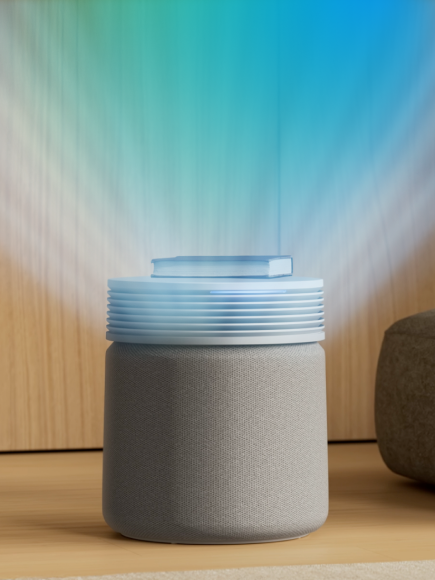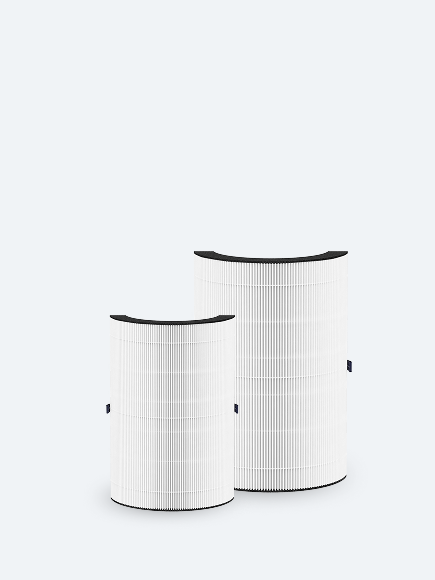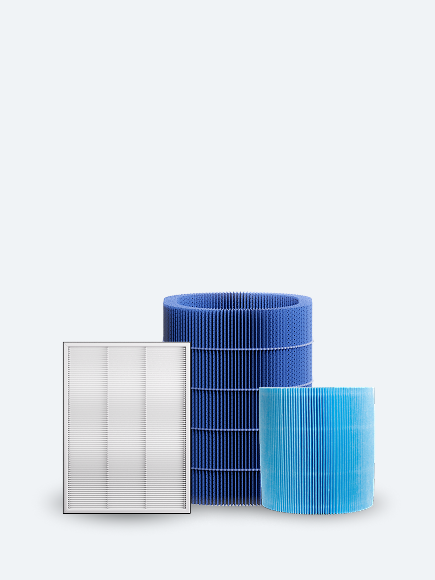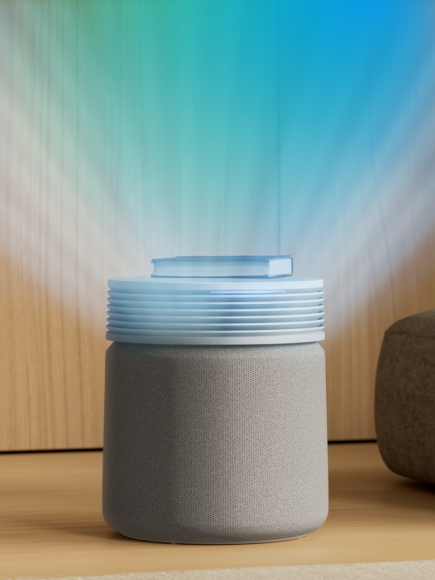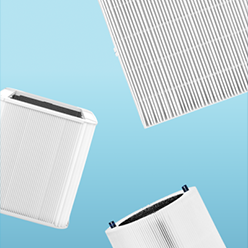To reset the red light filter indicator on your Classic Pro air purifier, follow these steps:
- Extra long press the Fan Speed button for about 15 seconds until all the LEDs on the interface light up, then release.
- The red filter replacement indicator will blink three times and then disappear.
- Reminder: After replacing the filter, it is required to manually conduct a filter reset on the air purifier.