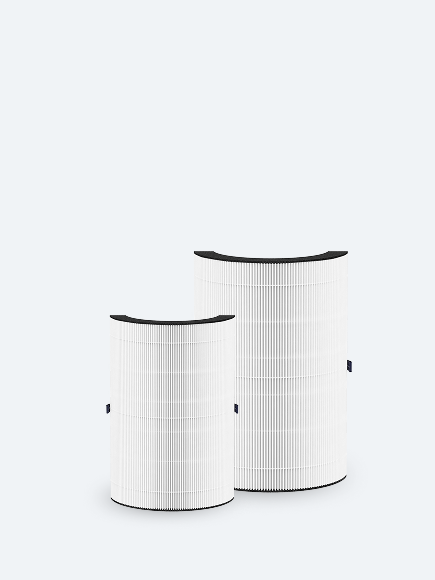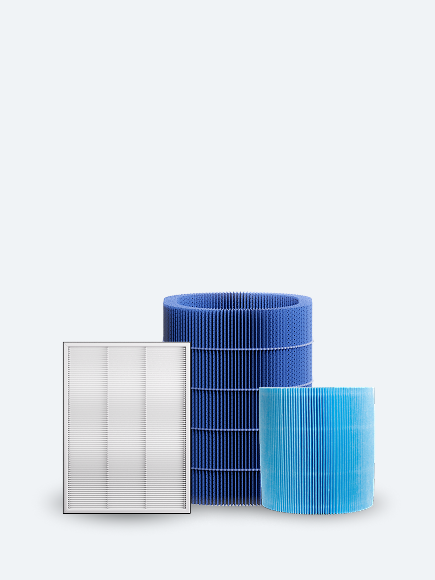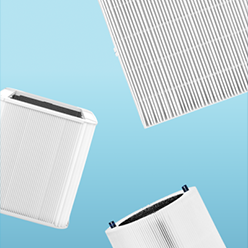Back to Blue Pure Max
How do I reset the red light (filter light indicator) on my Blue Pure Max air purifier?
After replacing your filter, you can reset the filter light indicator by pressing the fan speed button for about 15 seconds (until all the LEDs of the interface light up). The filter light indicator will turn off. Then release.
If you want to replace your filter before the recommended time you need to reset the filter light indicator even when the red light indicator is not on yet.
The filter timer runs while the purifier is powered on and running. If the motor is not running, then the filter timer is not running.
Note: If you see a red light on the front LED of your air purifier, this LED is indicating that the air quality in the room is poor. If it is always on red, please make sure to clean the sensors inlets at the back of your air purifier.