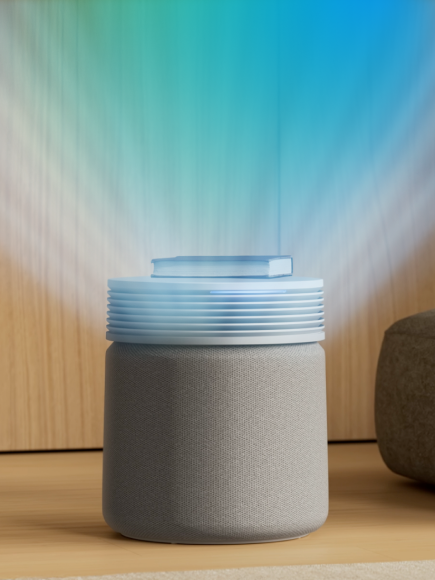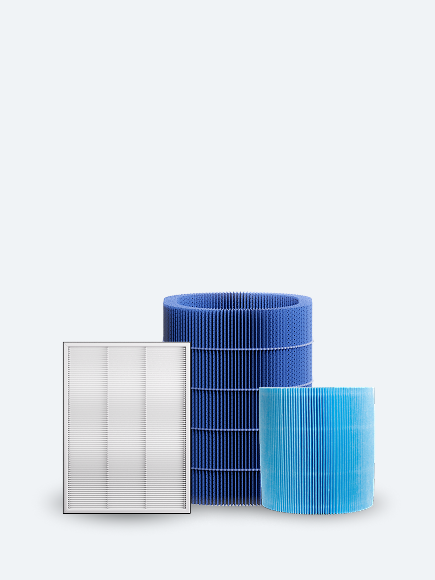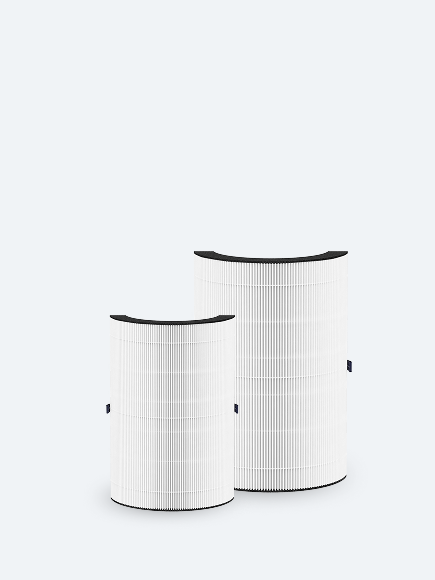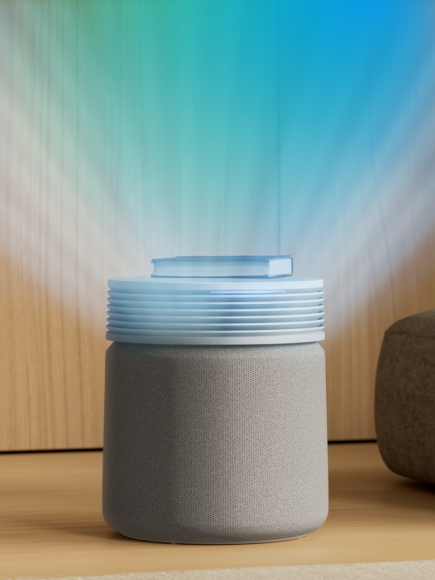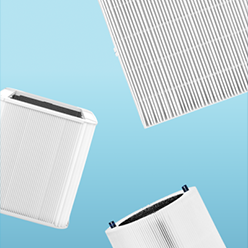Air purifiers can produce varying noise levels depending on usage and environment. Here’s what to know—and do—if your device sounds louder than expected:
Normal Sounds You May Hear
-
High fan speed: Louder noise is normal when the air purifier is set to a higher fan speed, as it’s working harder to clean the air. Lower speeds will operate more quietly.
-
Dirty filters or pre-filters: If filters become clogged, airflow may be restricted, causing the motor to work harder and sound louder.
-
Room acoustics: In rooms with hard surfaces, high ceilings, or minimal furnishings, sound may echo more compared to softer, carpeted, or furnished spaces.
Troubleshooting Unusual Noises
If your air purifier is making a sound that seems out of the ordinary:
-
Turn off and unplug the device.
-
Remove the main filter(s) according to the user manual and ensure the plastic wrap has been removed (if applicable to your model).
-
Inspect for obstructions or buildup:
-
-
Look inside the unit (for Blueair purifiers, check from the top).
-
Check around the air inlets and outlets.
-
Ensure nothing is placed on top of or leaning against the air purifier.
-
Clean any dust or debris from the pre-filters, if your model has them.
-
-
Reinstall the filters correctly, making sure they are seated properly.
-
Allow at least 4 inches (10 cm) of space around the purifier for proper airflow.
-
Place the unit on a stable, level surface to avoid vibration or rattling.
If the noise persists or you notice visible damage, please contact Blueair Customer Support for assistance. We’re here to help ensure your air purifier performs at its best.