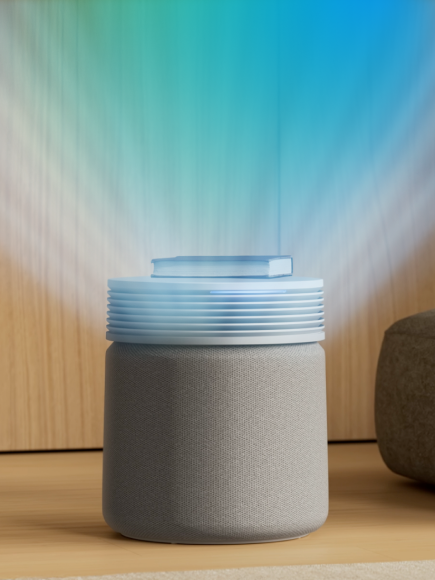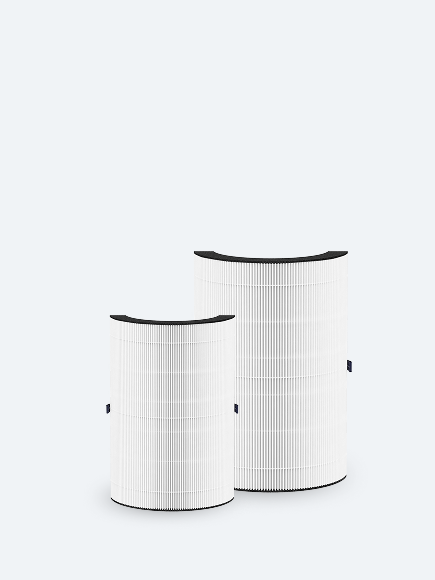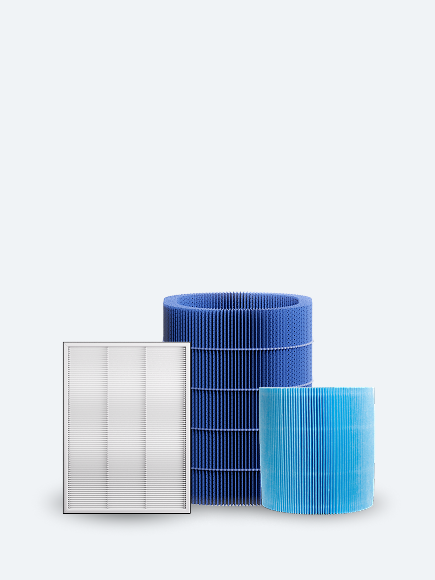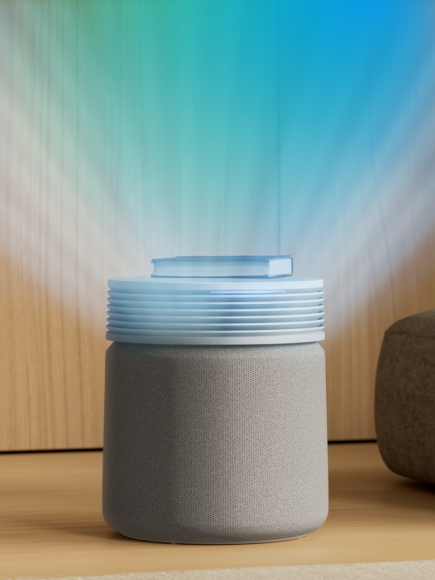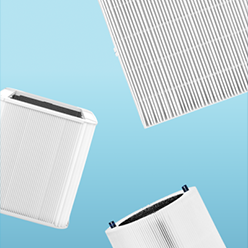The flashing lights on your Blue Signature air purifier are a normal part of its user interface behavior. The device features a motion-activated display, designed to visually acknowledge user interaction. When you wave your hand over or near the control panel, the display and lights illuminate briefly to signal that the device is now active and ready for input.
If the display lock is on the lights on the display will flash when any button is pressed to indicate that the lock is on. To disable the display lock, press and hold the lock icon for 2 seconds until all lights flash. The lock icon on the display will turn off, confirming that the Display Lock has been disabled and the control panel is active again.
If brightness is a concern (e.g., during nighttime use), you can activate Night Mode, which:
- Sets the fan to the lowest speed
- Dims the brightness of the interface and air quality indicator lights
This is ideal for bedrooms or dark rooms and can be toggled by pressing the Moon icon on the control panel.