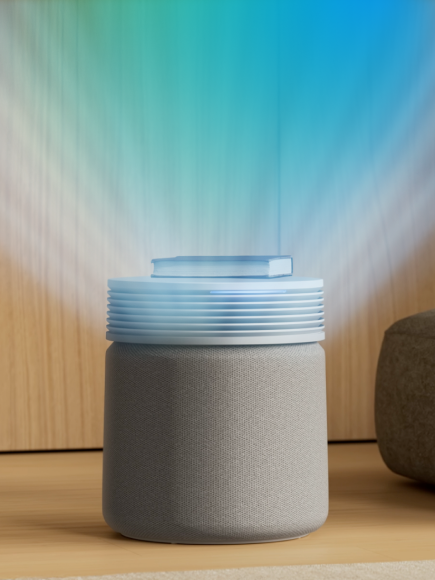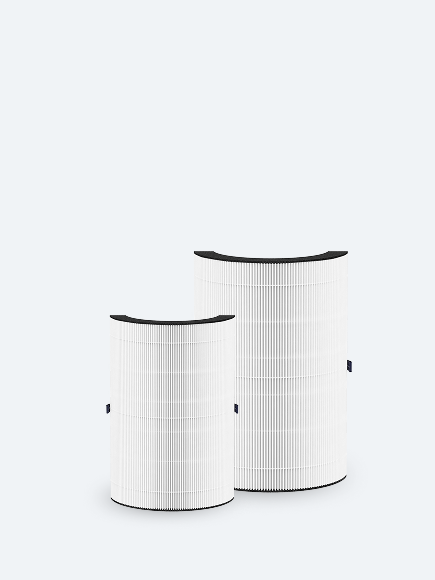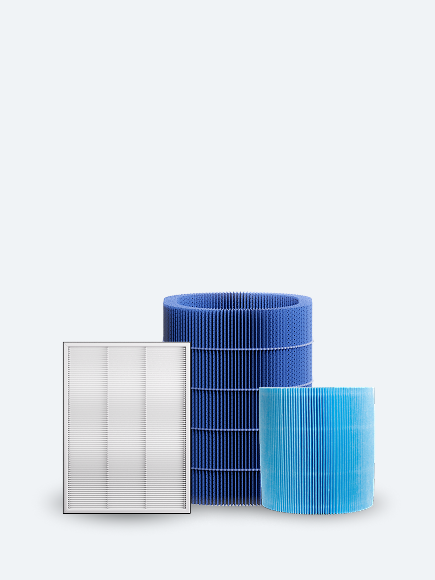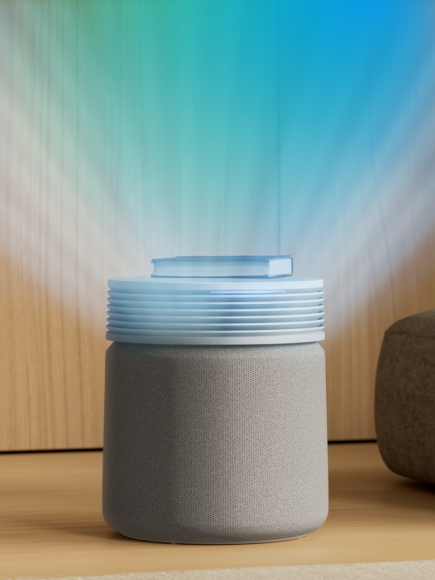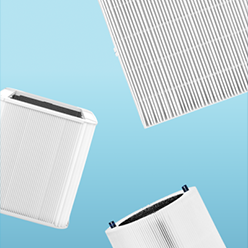The Blueair app gives you full control over your Blueair Signature unit with smart, intuitive features designed to enhance your air purification experience. Here's what you can do through the app:
Adjust Fan Speed
Manually select the desired fan speed or switch to Auto mode for real-time responsiveness to air quality.
Set Schedules & Timers
Automate when your unit turns on and off based on your daily routines and preferences.
Monitor Air Quality
Track real-time indoor air quality, including levels of PM1, PM2.5, and PM10 particles, to better understand your environment.
Receive Filter Replacement Reminders
Get notified when your filter needs replacing—never miss a maintenance cycle.
Control Multiple Units
Manage all your Blueair Signature units in one place, whether they’re in different rooms or separate properties.
Access Usage History
View historical data on device activity and air quality to monitor trends and optimize performance.
Adjust Brightness
Control the display brightness of your unit for comfort during daytime or nighttime use.
Enable or Disable AirSense Mode
Toggle AirSense Mode, which uses onboard sensors to automatically adjust fan speed based on current air quality.
Back to Blue Signature