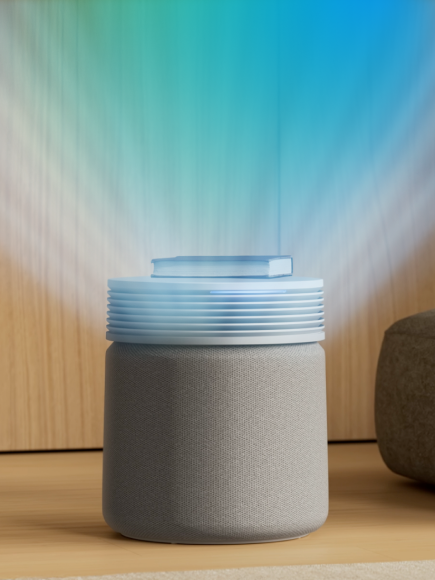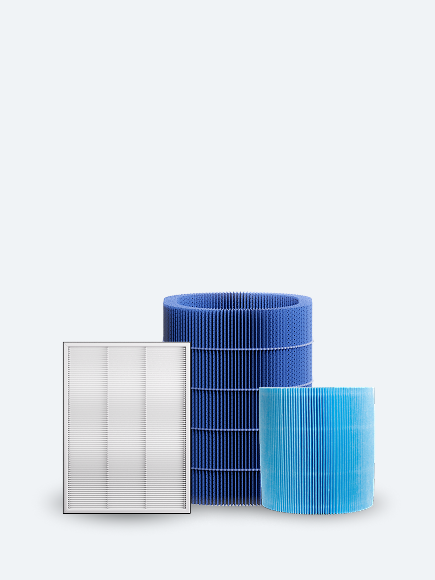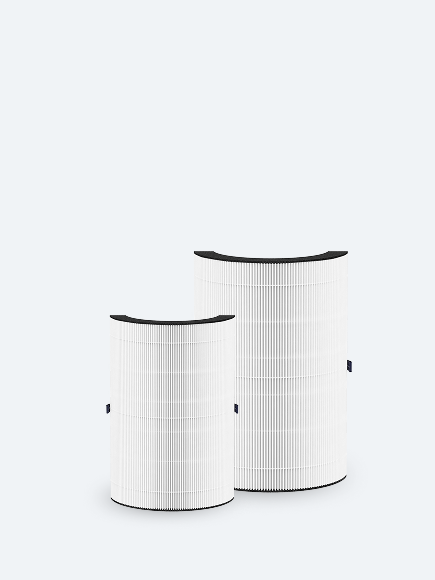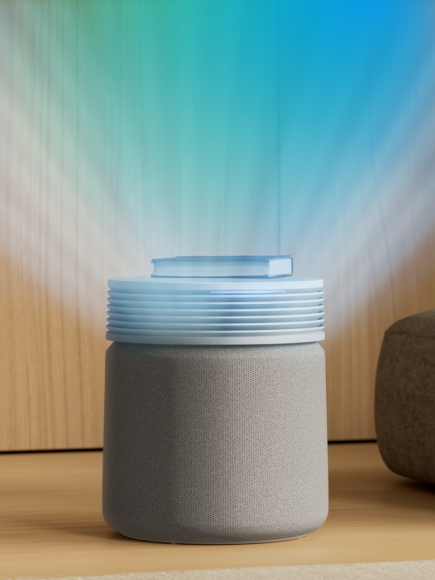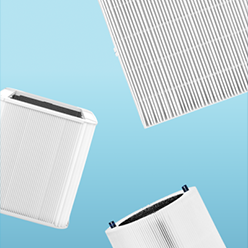The AirSense Mode on the Blue Signature air purifier is a feature that refreshes your air twice per day based on smart algorithms. It is designed to keep your air fresh without running the purifier continuously at high speeds or waiting for pollutants to be detected. AirSense is automatically enabled when the device is set to either Auto or Eco mode and deactivated on any other fan speed.
How to Disable AirSense Mode for Auto/Eco Modes:
- Open the Blueair App
- Select your Blue Signature device
- Go to Device Settings
- Toggle AirSense Mode ON