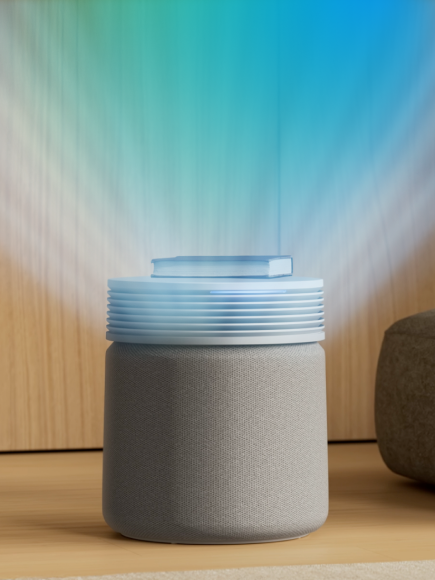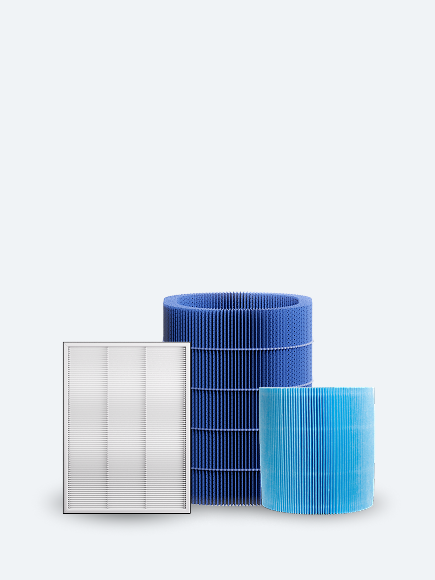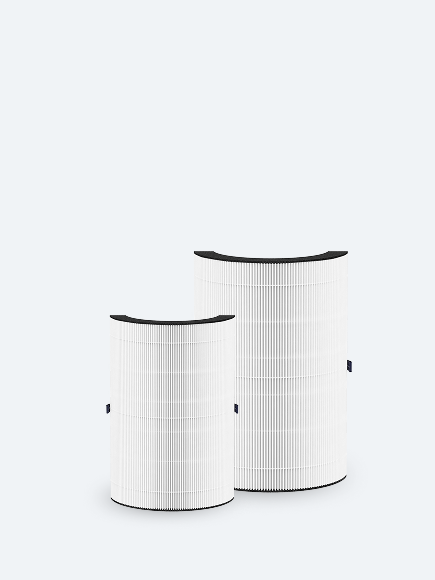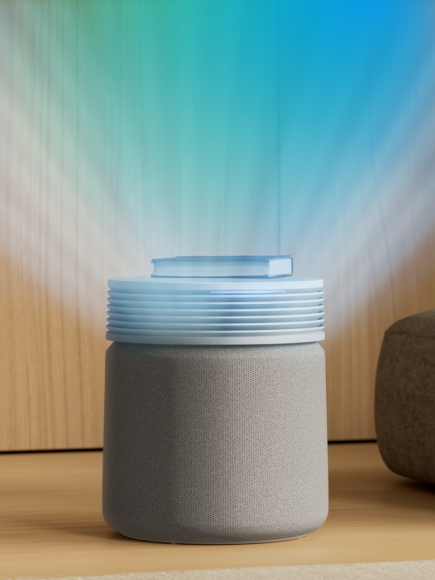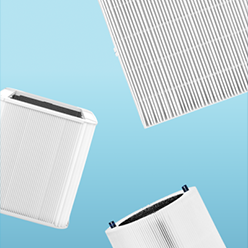Identifying your device information is important for warranty registration, support, and purchasing replacement filters. Here's where to locate the key details on your Blueair Signature unit:
Serial Number & Model Number:
You can find both the serial number and the model number printed on a label located on the bottom of the device.
To view it, carefully tilt or lift the unit and check the underside for the printed label.
MAC Address:
The MAC address is found inside the unit, beneath the air filter.
To access it:
Remove the pre-filter fabric.
Unlock and take out the air filter.
Look for the label inside the chamber where the MAC address is printed.
NFC Sticker for Filter Identification:
Inside the device, you'll also find an NFC (Near Field Communication) sticker.
When scanned with a compatible smartphone, it will link you directly to the correct replacement filters for your specific model.
This ensures you're ordering the exact filter your unit requires, with no guesswork.